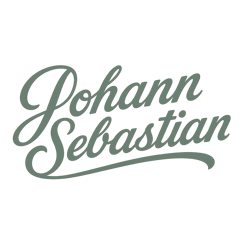Sprinklr
Creating Visual Magic: A Deep Dive into AI-Powered Image Generators
In the customer experience management (CXM) industry, companies offer a suite of products designed to help businesses manage and enhance their interactions with customers across multiple channels, including social media, customer service, and marketing.
One such B2B company recently integrated DALL-E, a advanced AI technologies to enhance its image creation capabilities.
Date
Role
UX Researcher
About the Project
July 2023 to August 2023
Stakeholders
VP of Design, AVP of Design, VP of Product Management, Director of UX Research, Solutions Consultant Manager, Principal Designer, Product Analysts
Methodologies
Cognitive Walkthrough
System Usability Scale (SUS)
Task Time
User Effort (Number of Clicks)
Introduction
Sprinklr aimed to integrate OpenAI’s DALL-E image generation technology into its Marketing, Ads, and Social platforms. However, there was a need to assess how DALL-E and other AI image generators compared in terms of usability and effectiveness to ensure Sprinklr could provide a best-in-class tool for content creators.
Problem Statement
Research Approach
I conducted a Cognitive Walkthrough of each AI image generation platform, using predefined use cases provided by product managers. I tracked quantitative data like task completion time, clicks to evaluate usability, and the System Usability Scale (SUS). Additionally, I performed a Task Analysis, mapping out user flows, decision points, and pain points to fully understand the user experience.
01








DALL-E
Canva
Microsoft Designer
Adobe Firefly
02
Key Findings & Insights














DALL-E
Canva
Microsoft Designer
Adobe Firefly
Quick task times but poor usability due to limited editing features and lack of intuitive guidance.
Easy to use with excellent post-generation editing tools, but navigating to the image generator was complex, resulting in longer task times.
Similar to Adobe Firefly, with strong editing tools and real-time prompt suggestions. It’s focused on integrating seamlessly into content creators’ workflows.
Fastest task completion with intuitive design and strong editing tools, making it ideal for both beginner and advanced users.
03
Recommendations
The recommendations provided are based on insights gathered from evaluating each platform’s strengths. These suggestions aim to enhance Sprinklr’s image generation feature by incorporating best practices that improve usability, efficiency, and overall user experience. By applying these recommendations, Sprinklr can deliver a more streamlined and powerful tool tailored to the needs of content creators.
Content Creator Focused
To enhance the user experience, it’s crucial to focus on the entire content creation workflow, not just image generation. Content creation involves multiple steps across platforms. By integrating tools like social media templates, design options, and editing features, Sprinklr can greatly improve content creators’ efficiency, helping them complete tasks faster with fewer tools.




Canva
Although Canva requires a few extra steps before reaching the image creation feature, there’s a reason for this. The platform allows users to select the social media platform and type of content (e.g., Stories, Posts, Reels) at the start, which tailors the artboard to the specific requirements of that platform.
Once they arrive at the artboard, image generation becomes just one part of a comprehensive suite of tools. Canva provides features like brand kits, pre-built templates, and advanced editing that go beyond image creation to support the entire content creation workflow.
Microsoft Designer




Microsoft Designer takes a prompt-to-design approach rather than just focusing on generating images. The homepage prompts users to create fully designed content using AI, not just images.
If a user likes a design created through the AI prompts, they can select it, and the design is opened in an artboard with tools similar to Canva. This workflow emphasizes creating complete designs quickly and efficiently, streamlining the process for content creators by offering them everything they need in one place—from image creation to final design.
Advanced Editing Tools
Providing users with editing tools that cater to both beginners and advanced users is key to enabling flexibility in the creative process. By offering easy-to-learn features, users can quickly tailor both images and overall designs to suit their needs. These tools should allow users to adjust elements with minimal effort, ensuring that both novice and experienced content creators can achieve their desired results.






Canva offers styles like Filmic and Watercolor to help users shape the look of their images easily. The Brandkit feature allows quick application of brand colors, fonts, and logos, enabling users to create designs that align perfectly with their brand identity.
Microsoft Designer provides simple, one-click tools like Remove Background and Brandkits for easy editing. These features allow users to edit images quickly, balancing ease of use for beginners with the power needed by advanced creators.
Adobe Firefly lets users customize their images with options for Content Type (Art, Photo, or Graphic), Styles (e.g., Digital Art, Neon), and Color and Lighting. These controls offer flexibility for both beginners and advanced users to create tailored visuals.
Microsoft Designer
Adobe Firefly
Canva
Robust Feedback System
Providing a robust feedback system is crucial for AI tools to learn and improve over time. By allowing users to give direct input on the generated content, the AI can learn from its mistakes and iterate, gradually improving the quality and relevance of its outputs. This ongoing feedback loop ensures that the AI continues to refine itself, offering more accurate and tailored results for users.






Adobe Firefly
Adobe Firefly has an exceptionally well-built reporting system that offers both feedback and flagging options. Users can rate an image with a thumbs up or down, triggering a modal window to ask for the reason and offer a comment box for detailed feedback. If users choose to flag inappropriate content, a similar process occurs, but with a different set of reasons tailored to flagging issues. These multiple layers of feedback allow Adobe Firefly to collect specific insights to refine its AI and better serve users.
In contrast, other platforms do not provide this level of detailed reporting or feedback options. The absence of such systems limits their AI’s ability to learn and iterate from user input, making Adobe Firefly’s approach stand out as the most comprehensive for continuous improvement.
Research-Driven Impact: Expanding from Basic Tasks to Full Workflow Support
04
The original use cases outlined in the Jira tickets focused primarily on generating images and providing basic options for refinement. These included:
Generate Images
I need to generate more options similar to the ones I like so I can find the best match for my creative vision.
Request More Options
I need to generate additional options if the first set isn’t sufficient for my creative needs.
Generate Similar Options
I need to generate more options similar to the ones I like so I can find the best match for my creative vision.
Provide Feedback
I need to discard irrelevant options and provide feedback to the system for future improvement.
Remove Background
I need to remove the background of the image for seamless integration into different design contexts.
In addition to the original use cases written by the product managers, new use cases were added to ensure the feature supports the entire content creator workflow. This broader scope helps make the feature more impactful and aligned with user needs across the full creative process.
Comprehensive Content Creation Workflow
As a content creator, I need to generate images based on a text prompt and customize them for specific social media platforms (e.g., Stories, Posts, Reels) so that my content aligns with platform-specific requirements and my overall strategy.
As a content creator, I need access to pre-built social media templates that automatically tailor images to platform specifications, reducing setup time and ensuring consistent brand presentation across all platforms.
Advanced Editing Tools
As a content creator, I need to easily apply visual styles (e.g., Filmic, Watercolor) and adjust elements like color and lighting so that I can achieve the desired look and feel of the images that match my creative vision and brand.
As a content creator, I need simple, one-click tools like Remove Background or Brandkits so that I can efficiently edit images and maintain brand consistency without complex steps.
Robust Feedback and Reporting System
As a content creator, I need to provide detailed feedback or flag inappropriate images so that the AI can improve future image suggestions, with the ability to give thumbs up/down and specify the reason for my feedback.
As a content creator, I need to track the AI’s improvements based on my previous feedback so that I can ensure the system is iterating on my input and delivering more accurate and relevant images.